AirPods Pro as Hearing Aids

Really? AirPods Pro? A Hearing Aid?
"...a stigma associated with wearing hearing aids, with some seniors viewing them as a sign of aging or weakness."
Especially for older adults with mild to moderate hearing loss, AirPods Pro may be the most cost effective solution in the pool of conventional hearing aids. Its accessibility features allow them to function as personal sound amplification products (PSAPs). While PSAPs are designed for individuals with typical hearing abilities; however, they can also provide assistance to individuals experiencing mild to moderate levels of hearing impairment. According to a study published in iScience, "AirPods Pro with smartphones meets most of ANSI/CTA-2051 electroacoustic standards; speech recognition of AirPods Pro is similar to conventional hearing aids in noise; AirPods Pro may serve as a hearing assistive device for mild-to-moderate hearing loss" (Lin 2022).
"...speech recognition of AirPods Pro is similar to conventional hearing aids in noise."

How to Use Live Listen Feature on AirPods Pro
To use AirPods as hearing aids, pair the AirPods Pro to iPhone or iPad. Once paired, go to "Settings". Then, go to "Control Center." Scroll down to "More Controls" section and select green "+" button next to the word "Hearing." This is the shortcut to easily access hearing feature controls.
Now whenever Control Center is brought up to the screen by swiping down from top-right on iPhone X or newer, there will be an ear icon to tap. With AirPods Pro in the ears, tap the ear icon and tap the mic icon next to the "Live Listen" option.
At this point, when Live Listen mode is activated, AirPods Pro will amplify the sounds picked up by the paired iPhone or iPad. Within the connected distance between AirPods Pro and its paired iPhone or iPad, it can also be helpful to place the iPhone or iPad near the person or the sound that needs amplification.
With a rumor that Apple is expecting to bring an even more sophisticated solution with "Hearing Aid" mode in the near future in its iOS 18 update, a potential to positively bring a significant solution to the way seniors access and manage their hearing health is immense.
"...it can also be helpful to place the iPhone or iPad near the person or the sound that needs amplification."

AirPods Pro Fit Issue and Solution
Some voiced concern is that AirPods Pro often easily fall out of the ears. This can be easily fixed by changing the stock silicone tips to our memory foam tips Eartune Fidelity UF-A. Not only will the AirPods Pro stay in your ears better, it will be more comfortable with better ANC, and better sound.
Check out what reviewers are saying:
- Tom's Guide : "I tried foam ear tips with my AirPods Pro 2 and they made a big difference" (Read article here)
- CNET : "Best quality foam tips for AirPods Pro and Pro 2" (Read article here)
- ZDNET : "Do your AirPods Pro constantly fall out of your ears? This $20 fix changed my life" (Read article here)
If you are a senior or a friend in need of a hearing boost, AirPods Pro + Eartune Fidelity UF-A memory foam tips will make a wonderful gift idea.